









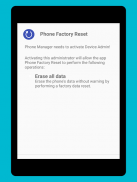
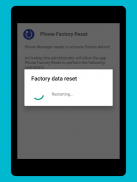



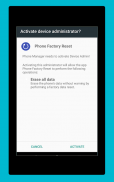
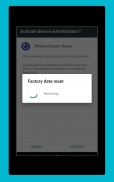


Descrição de Phone Factory Reset
This app uses the Device Administrator permission.
Very Simple Factory Reset.
Full factory Reset.
Just one click factory Reset.
Support all Devices.
Safe and Fast factory Reset.
Complete Wipe your Data.
Clear phone reset.
Simple phone reset.
Safe phone reset.
Full phone reset
Remove Virus by clear all data.
Remove Virus by factory reset.
Clear all data of phone before sell or purchase phone to or from some one.
Phone Factory reset is a one stop app for all your phone reset problems. Gone are the days when factory reset was a huge task. This app is meant for techies and non-techies alike. You no more have to ask someone the dreaded question, “How to do a factory reset?” Restoring your device to its original state has never been smoother.
A phone is usually reset if it is facing a software issue, to remove a file or virus that cannot be removed otherwise, to clear memory space or to simply remove all the personal information. Resetting the phone restores it in its original state. The process is similar to reformatting a hard drive. The app provides a friendly interface with easy navigation and simple settings to do the task.
Almost all smart phones today need factory reset from time to time. With the danger that viruses posses to phones today, resetting them occasionally is mandatory. Phone Factory Reset app is well equipped to wipe out your data in the safest and fastest way possible. Before resetting, the app will ask the user if they are sure they want to erase all the data. The app easily resets the SD card along with the built in memory and will restore the phone to its factory settings. Your phone is literally just one click away from coming back to its factory settings with the help of Phone Factory Reset.
A factory reset on your mobile phone should be performed with caution as it can destroy all the data. It usually removes all the problems that your phone might be facing and it doesn’t have any effect on the operating system or any other setting of the phone.
There are many types of resets that you can do to your mobile phones. Two of them are - soft reset and hard reset. To soft reset your device, you only need to power off and then power on your phone. No data is lost in the process. It is to simply power cycle the device. In hard reset a phone is reverted to its original settings and it cleans an OS. It removes all the data and information stored in the device. Its also useful to those persons whose mobile is infected by Virus. It can remove virus by factory reset your phone in minutes.
We can also say this app as phone rebooter as it reboot the phone by clean all previous data from the phone.
Resetting to factory setting is simpler with Phone Factory Reset app. The app will reboot your mobile in no time. Whether it’s a Window phone or an Android or an iPhone, the app is compatible with all devices.
Este aplicativo usa a permissão de administrador do dispositivo.
Muito simples de fábrica Reset.
completo de fábrica Reset.
Apenas uma fábrica clique em Redefinir.
Apoiar todos os dispositivos.
Seguro e rápido fábrica Reset.
Conclua Limpe seus dados.
redefinição de telefone claro.
redefinição de telefone simples.
redefinição de telefone seguro.
redefinição de telefone completo
Remova vírus por dados claros todos.
Remova vírus por reset de fábrica.
Limpar todos os dados do telefone antes de vender ou telefone compra de ou para alguém.
A reposição de fábrica telefone é um aplicativo único para todos os seus problemas de reposição de telefone. Longe vão os dias em que reset de fábrica era uma tarefa enorme. Este aplicativo é destinado a técnicos e não-técnicos igualmente. Você não mais tem que perguntar a alguém a temida pergunta: “Como fazer um reset de fábrica?” Restaurar o seu dispositivo ao seu estado original nunca foi mais suave.
Um telefone é geralmente de reset se está diante de um problema de software, para remover um arquivo ou vírus que não pode ser removido de outra forma, para limpar espaço de memória ou simplesmente remover todas as informações pessoais. Repor o telefone restaura-lo em seu estado original. O processo é semelhante ao reformatação um disco rígido. O aplicativo oferece uma interface amigável, com fácil navegação e configurações simples de fazer a tarefa.
Quase todos os telefones inteligentes hoje precisam reset de fábrica ao longo do tempo. Com o perigo de que os vírus posses para telefones hoje, redefinindo-los ocasionalmente é obrigatória. Telefone Fábrica Repor aplicativo está bem equipado para acabar com seus dados da maneira mais segura e mais rápida possível. Antes de reiniciar, o aplicativo irá perguntar ao usuário se eles têm certeza de que deseja apagar todos os dados. O aplicativo redefine facilmente o cartão SD juntamente com o construído em memória e irá restaurar o telefone para as configurações de fábrica. Seu telefone é literalmente apenas um clique de distância de voltar às configurações de fábrica com a ajuda de Factory Reset Phone.
Um reset de fábrica no seu telefone móvel deve ser realizada com cautela, pois ele pode destruir todos os dados. Em geral, ele remove todos os problemas que o seu telefone pode estar enfrentando e que não tem qualquer efeito sobre o sistema operacional ou qualquer outra configuração do telefone.
Existem muitos tipos de redefinições que você pode fazer para seus telefones móveis. Dois deles são - soft reset e hard reset. Para suave reiniciar o dispositivo, você só precisa desligar e depois ligar o telefone. Nenhum dado é perdido no processo. É simplesmente desligar e ligar o dispositivo. Em hard reset um telefone é revertido para as configurações originais e ele limpa um sistema operacional. Ele remove todos os dados e informações armazenados no dispositivo. É também útil para aquelas pessoas cujo móvel é infectado por vírus. Ele pode remover o vírus de fábrica redefinir o telefone em minutos.
Também podemos dizer este aplicativo como telefone Rebooter como reiniciar o telefone por limpo todos os dados anteriores a partir do telefone.
Repor a configuração de fábrica é mais simples com aplicativo Telefone fábrica Reset. O aplicativo irá reiniciar o seu celular em nenhum momento. Quer se trate de um telefone Janela ou um Android ou um iPhone, o aplicativo é compatível com todos os dispositivos.
This app uses the Device Administrator permission.
Very Simple Factory Reset.
Full factory Reset.
Just one click factory Reset.
Support all Devices.
Safe and Fast factory Reset.
Complete Wipe your Data.
Clear phone reset.
Simple phone reset.
Safe phone reset.
Full phone reset
Remove Virus by clear all data.
Remove Virus by factory reset.
Clear all data of phone before sell or purchase phone to or from some one.
Phone Factory reset is a one stop app for all your phone reset problems. Gone are the days when factory reset was a huge task. This app is meant for techies and non-techies alike. You no more have to ask someone the dreaded question, “How to do a factory reset?” Restoring your device to its original state has never been smoother.
A phone is usually reset if it is facing a software issue, to remove a file or virus that cannot be removed otherwise, to clear memory space or to simply remove all the personal information. Resetting the phone restores it in its original state. The process is similar to reformatting a hard drive. The app provides a friendly interface with easy navigation and simple settings to do the task.
Almost all smart phones today need factory reset from time to time. With the danger that viruses posses to phones today, resetting them occasionally is mandatory. Phone Factory Reset app is well equipped to wipe out your data in the safest and fastest way possible. Before resetting, the app will ask the user if they are sure they want to erase all the data. The app easily resets the SD card along with the built in memory and will restore the phone to its factory settings. Your phone is literally just one click away from coming back to its factory settings with the help of Phone Factory Reset.
A factory reset on your mobile phone should be performed with caution as it can destroy all the data. It usually removes all the problems that your phone might be facing and it doesn’t have any effect on the operating system or any other setting of the phone.
There are many types of resets that you can do to your mobile phones. Two of them are - soft reset and hard reset. To soft reset your device, you only need to power off and then power on your phone. No data is lost in the process. It is to simply power cycle the device. In hard reset a phone is reverted to its original settings and it cleans an OS. It removes all the data and information stored in the device. Its also useful to those persons whose mobile is infected by Virus. It can remove virus by factory reset your phone in minutes.
We can also say this app as phone rebooter as it reboot the phone by clean all previous data from the phone.
Resetting to factory setting is simpler with Phone Factory Reset app. The app will reboot your mobile in no time. Whether it’s a Window phone or an Android or an iPhone, the app is compatible with all devices.









